Schedule Meetings with Google Calendar and Google Meet
Mentors without a scheduling link can now let mentees schedule meetings directly through mentor.sh using Google Calendar and Google Meet.*
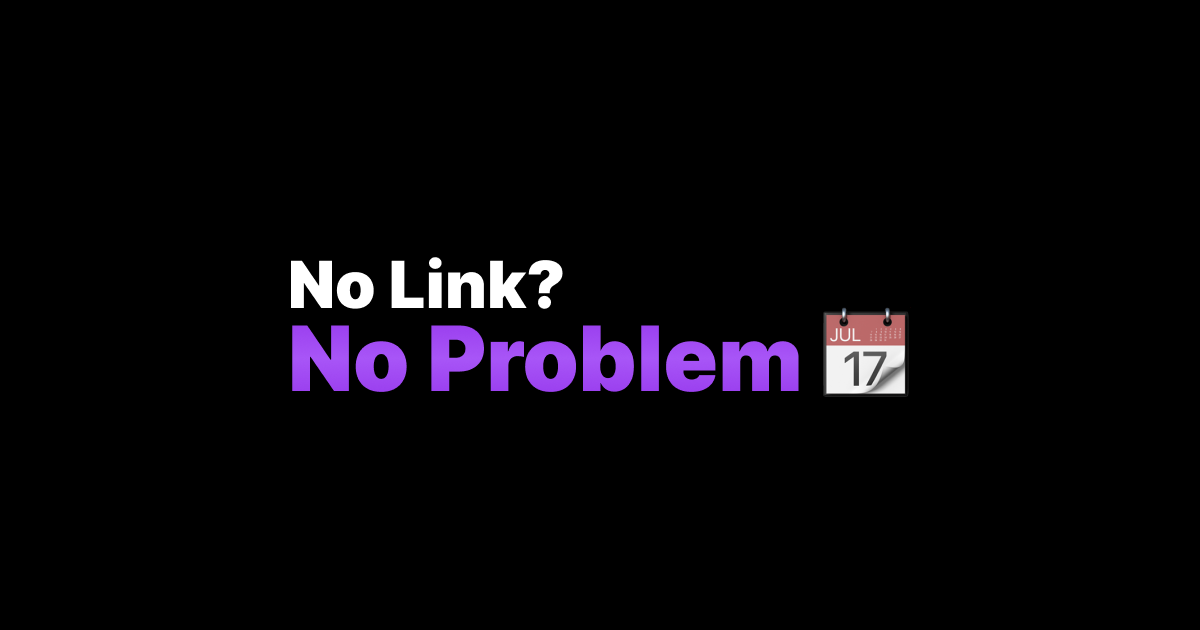
What’s new
We’ve added a new way to schedule mentorship sessions — no third-party scheduling tool required.
If a mentor hasn’t set a scheduling URL on their profile, mentees will now see a Schedule Meeting button when the mentorship request is in the STARTED state.
This allows mentees to:
- Pick a date and time based on the mentor’s availability
- Set the session duration
- Add a meeting title and description
- Automatically receive a Google Calendar invite with a Google Meet link
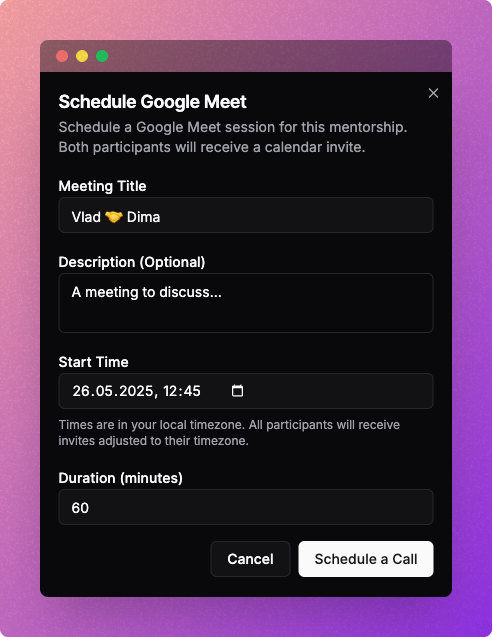
Why it matters
Not all mentors use external scheduling tools — and we don’t want that to get in the way of a great session.
This new feature ensures:
- An easy way to schedule meetings directly on mentor.sh
- Calendar invites sent automatically to both sides
- Integrated video links with no manual setup
- Timezones handled correctly for all participants
Prefer to use your own scheduling tool?
That’s still possible. If you connect an external scheduling link (like Calendly or SavvyCal), we’ll continue to show it instead.
Learn how to connect it here: Using a shared calendar link
Make sure your availability is up to date
If you’re using our built-in scheduling:
- Don’t forget to define your availability hours: How to set your availability
This scheduling flow is available now for all mentorship requests where no external link is set.
If you have questions or want to enable it for your account, reach us at support@mentor.sh